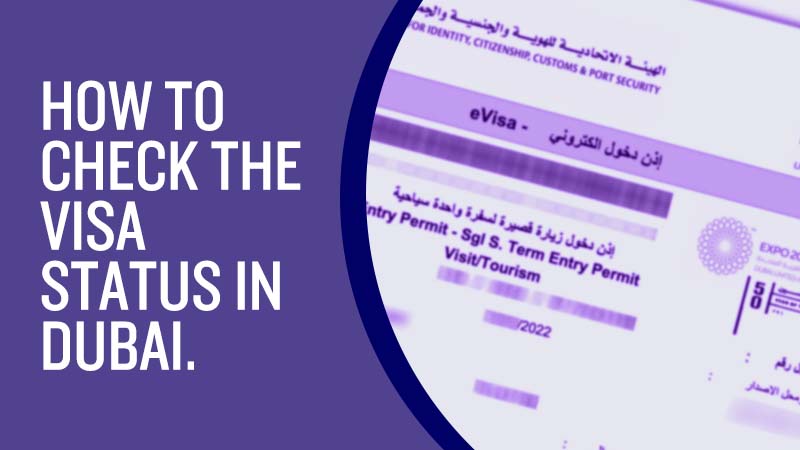
Easy Steps to Check Your Visa Status in Dubai
For those residing or working in Dubai, keeping an eye on visa status is crucial. This guide provides an easy-to-follow breakdown of the primary methods to check your visa status in Dubai, ensuring you stay informed about your immigration status.
Online Inquiry via GDRFA-Dubai Portal
The General Directorate of Residency and Foreigners Affairs – Dubai (GDRFA-Dubai) has established an online portal for checking visa status. Here’s the step-by-step process to use this service:
- Access the GDRFA-Dubai website at https://gdrfad.gov.ae/en.
- Click on “Services” on the top navigation menu.
- From the dropdown, select “Inquiry”.
- Choose “Visa Status Inquiry (New)”.
- On the new page, input your passport number and, if available, the application and transaction numbers.
- Click on “Inquiry” to view your visa status, including its validity and type.
Getting Assistance from Amer
Amer, the customer service provider for GDRFA-Dubai, is another avenue to check visa status. They can be reached through:
- Toll-Free Number (within UAE): 800 5111
- Toll-Free Number (outside UAE): +9714 313 9999
Additional Tips
While the online inquiry system is typically faster and more convenient, contacting Amer is also a viable option. Ensure to have your passport details ready for a smoother process. Remember, the information shared here is for informational purposes and it’s advisable to consult the official GDRFA-Dubai website for the most current updates and procedures.
Following these methods will help you efficiently monitor your visa status in Dubai, keeping you updated on your legal residency status.




